TSM Myth Fortnite Settings – Everybody in the Fortnite community knows about TSM Myth. TSM Myth is a professional Fortnite player, Youtuber and Twitch Streamer. He is also known as one of the first Fortnite players to stream in twitch online. That’s awesome. TSM Myth’s real name is Ali Kabbani and he first started to play Paragon and also stream the game in twitch. He has grown some much in this Fortnite that people are now calling him the best builder in Fortnite for this amazing building skills. Let’s come to the main intention of this article, i.e TSM Myth Fortnite Settings which a lot of people have been requesting us after our article on Ninja Fortnite Settings. So in this article, we will write the best content on TSM Myth Fortnite Settings, Configuration and his Fortnite game gears that he uses.

TSM Myth Personal Information
Gamer Name: Myth
Real Name: Ali Kabbani
Birthday: May 24, 1999
Age: 19
Country: United States of America
Team: Team SoloMid
Alternate ID’s: TSM_Myth
Ninja Fortnite Gaming Gears
| Monitor | BenQ XL2411Z | |
| Mouse | Logitech G703 | |
| Headphones | Logitech G Pro Headset | |
| Keyboard | Logitech G910 | |
| Chair | Vertagear SL2000 TSM |
TSM Myth Fortnite Settings, Keybinds, and Mouse Sensitivity
-
TSM Myth’s Monitor – BenQ XL2411Z

This is the monitor that TSM Myth uses to play Fortnite. This is a BenQ XL2411Z. This monitor is specially manufactured for gaming or to be precise for eSports, as the tagline of this monitor suggests “The Ultimate ESports Experience”. One of the unique features that I love with this monitor is that it is meant for long time gaming or binge game as the monitor makes it very comfortable to play for longer durations with the ZeroFlickr technology. The refresh rate of this monitor is very impressive. It has a refresh rate of 144Hz with color vibrancy.
-
TSM Myth’s Keyboard- Logitech G910

This is the keyboard that TSM Myth uses to play Fortnite. This is the Logitech G910. It has got that unique specialty which a lot of gaming keyboard lack that is High-Speed RGB Mechanical feature. which has the possibility to deliver more than 25% than the other gaming keyboards. It has got nine programmable keys in the keyboard so you customize those keys as per your wish or you can ever make it soft keys to easier gaming. One feature that I like with this keyboard is that it has Quick-Access Media Controls which can be shortcut keys for the media controls such as Play, Pause, Stop and much more.
-
TSM Myth’s Keyboard- Logitech G703

This is the keyboard that TSM Myth uses to play Fortnite. This is the Logitech G703. One thing that impressed me about this mouse is the design of this mouse. Doesn’t this mouse look very slick and futuristic? G703 is the wireless mouse that combines competition-level accuracy, button responsiveness, ultra-fast LIGHTSPEED wireless technology. With the LightSync tech in this mouse, it is very easy to control the lights in this mouse and it has RGB lights in it. It has a PMW3366 Gaming Optical Sensor which is known as the best in the eSports industry. It also can be charged wireless with the unique Powerplay Wireless Charging System.
-
TSM Myth’s Headphones- Logitech G Pro

This is gaming headphones that TSM Myth uses in Fortnite. This is the Logitech G Pro Gaming Headset. This headphone can be used in PC, PC VR, Mac, Xbox One, PlayStation 4, Nintendo Switch. This headset built for a competitive purpose such as most of the eSports events. Logitech G Pro Headset is designed and built to the exacting specifications of professional gamers and streamers. The headset is extremely comfortable with the featherlight construction and soft foam ear padding.
TSM Myth’s Fortnite PC Configuration/Setup
| CPU | Intel Core i7-7800X | |
| GRAPHICS CARD | GeForce GTX 1080 Ti | |
| MOTHERBOARD | MSI X299 Gaming M7 ACK | |
| STORAGE | WD Black NVMe PCIe M.2 | |
| CASE | Thermaltake Core P3 | |
| CPU COOLER | XSPC Raystorm D5 |
TSM Myth’s Fortnite Settings (Ninja Fortnite Game Settings)
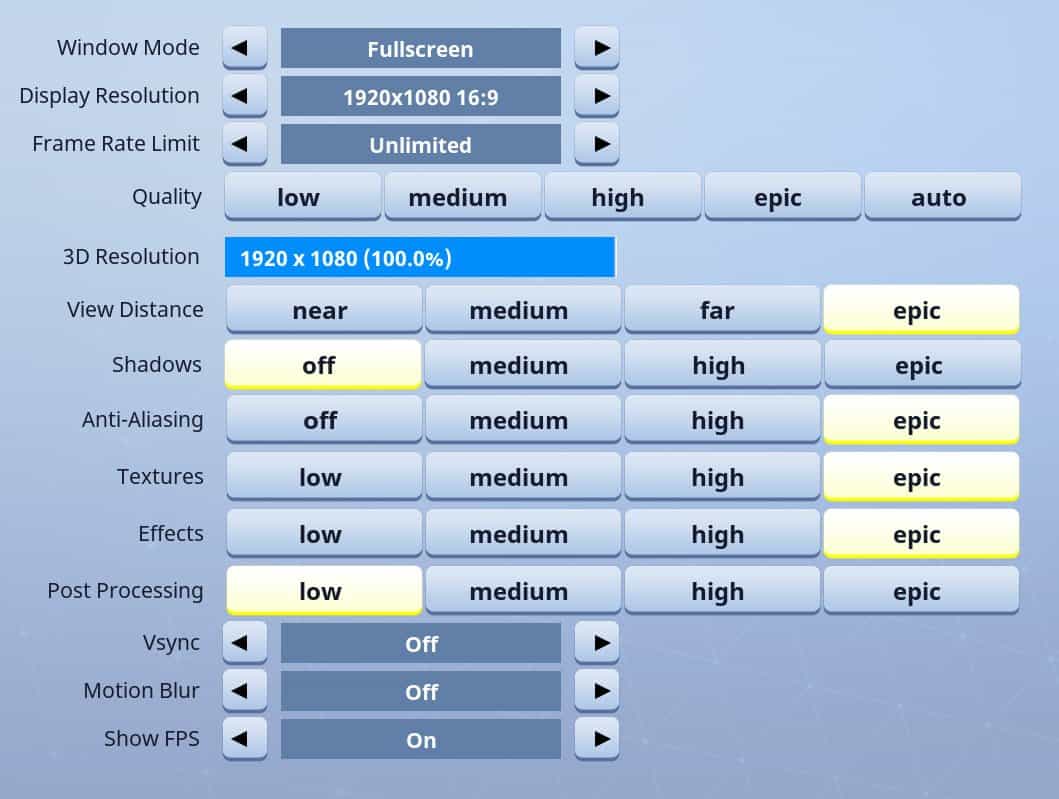
Read This: Tfue Fortnite Settings, Mouse Sensitivity, Keybinds
MYTH FORTNITE KEYBINDS
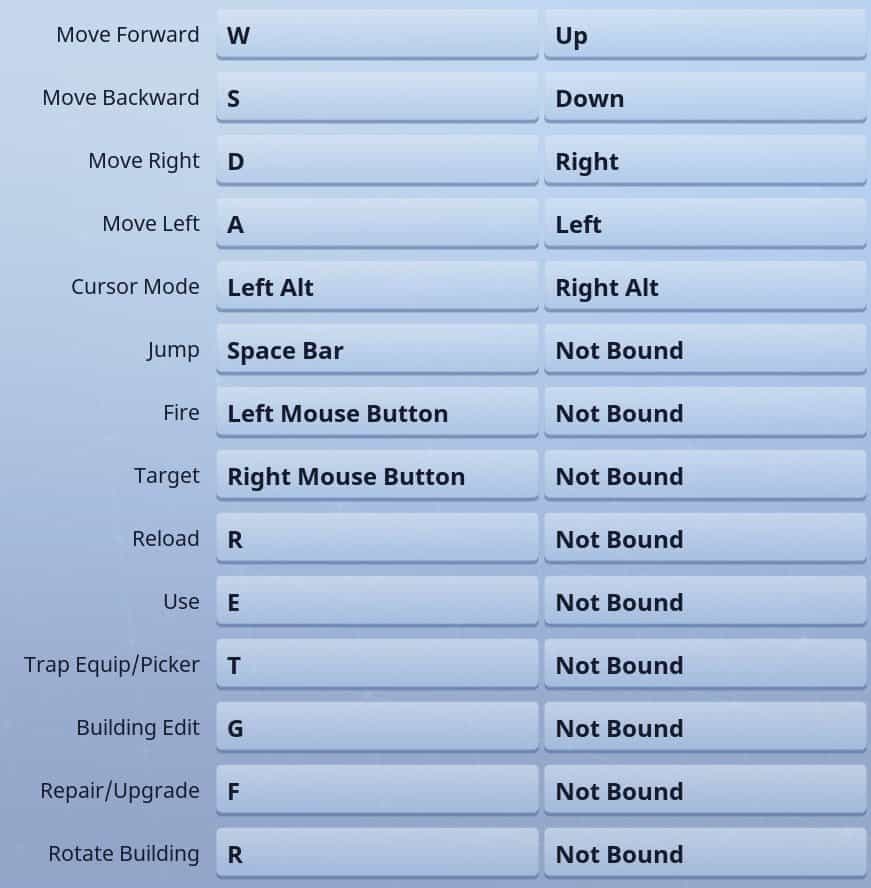
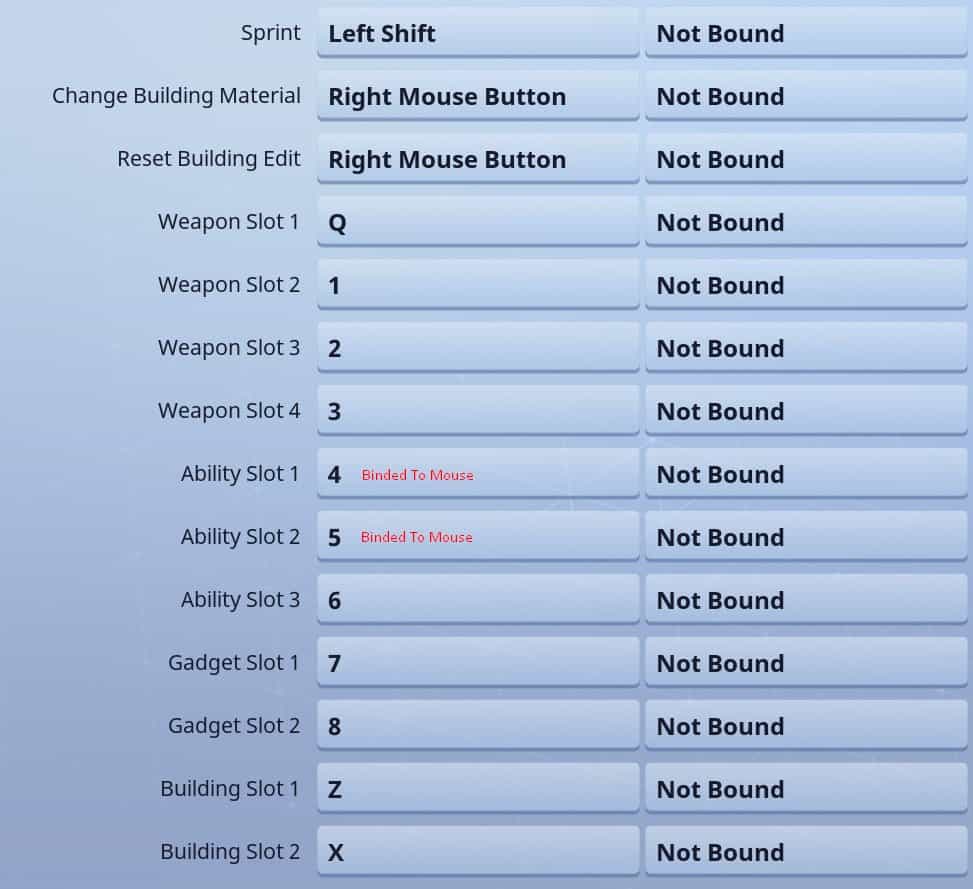
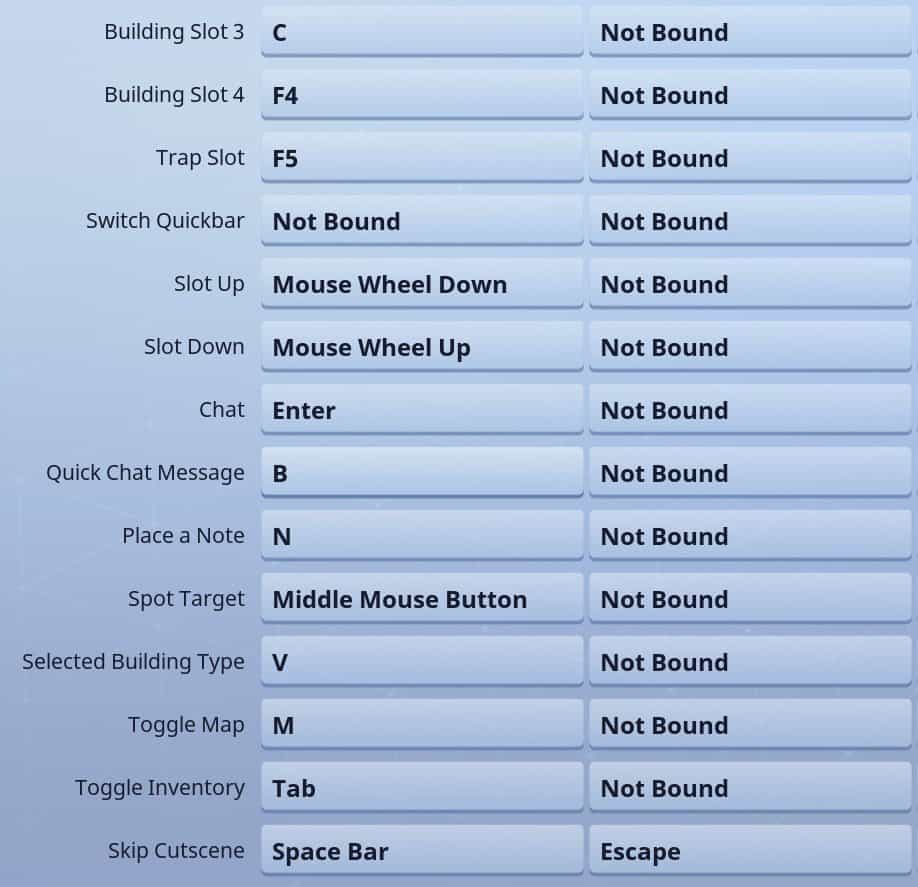
TSM Myth Mouse Sensitivity
In-game sensitivity: 0.03
Mouse ADS sensitivity: 0.70
Mouse scope sensitivity: 0.60
Resolution: 1920×1080 (16:9)
3D Resolution: 1080p
Read This: What Mouse Does Ninja Use?
| Window Mode | Fullscreen |
| Display Resolution | 1920×1080 16:9 |
| Frame Rate Limit | Unlimited |
| 3D Resolution | 1080p |
| View Distance | Epic |
| Shadows | Off |
| Anti-Aliasing | Off |
| Textures | Epic |
| Effects | Epic |
| Post Processing | Low |
| Vsync | Off |
| Motion Blur | Off |
| Show FPS | On |
| Action | Input |
|---|---|
| Use | E |
| Jump | Spacebar |
| Crouch | Left Ctrl |
| Repair/Upgrade | F |
| Weapon Slot 1 | Q |
| Weapon Slot 2 | 1 |
| Weapon Slot 3 | 2 |
| Weapon Slot 4 | 3 |
| Ability Slot 1 | 4 |
| Ability Slot 2 | 5 |
| Switch Quickbar | Q |
| Building Slot 1 (Wall) | Z |
| Building Slot 2 (Platform) | X |
| Building Slot 3 (Ramp) | C |
| Building Slot 4 | F4 |
| Trap Slot | F5 |
Conclusion on TSM Myth Fortnite Settings
I hope you guys like this article on TSM Myth Fortnite Settings. If you do please share it with your friends. If you have any problem then please comment with your problems or if you need any other professional fortnite player’s setting then please comment below or contact us using the contact us page. Thank You!
